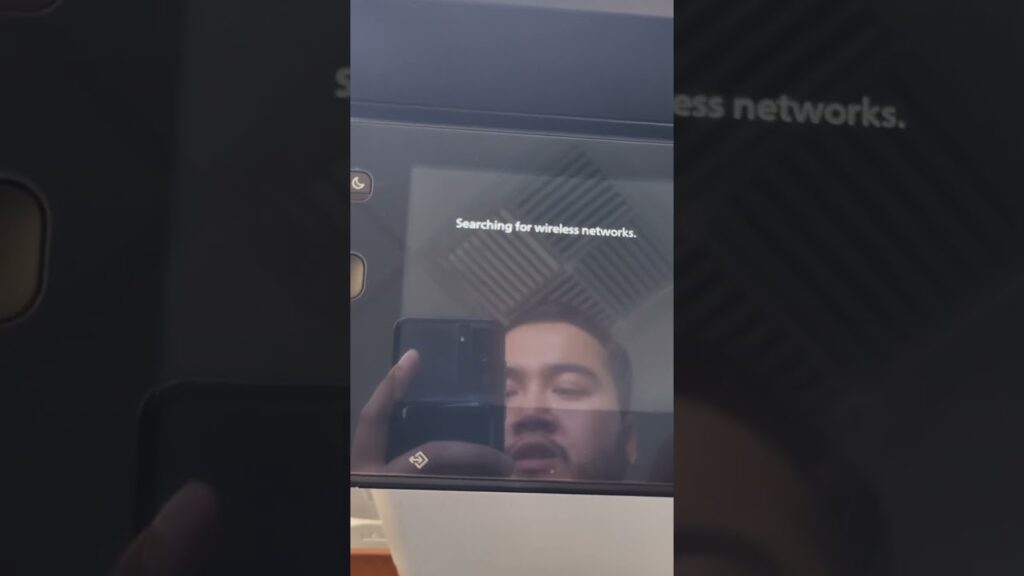No network cable? No problem. This video shows you how to connect your Fuji Apeos 2450 to a wireless network. You’ll learn how to access the Wi-Fi settings, search for your network, and enter the password — all from the device’s control panel.
Connecting via Wi-Fi gives your team more flexibility in office layout and makes it easier to place the printer where it works best.